Android Studio 나 IntelliJ를 설치하여 plantUML plugin 을 설치하면 편집이 세상쉽다.
- 구글에서 android studio 를 검색해서 사이트로 가서 안드로이드 스튜디오를 설치한다.
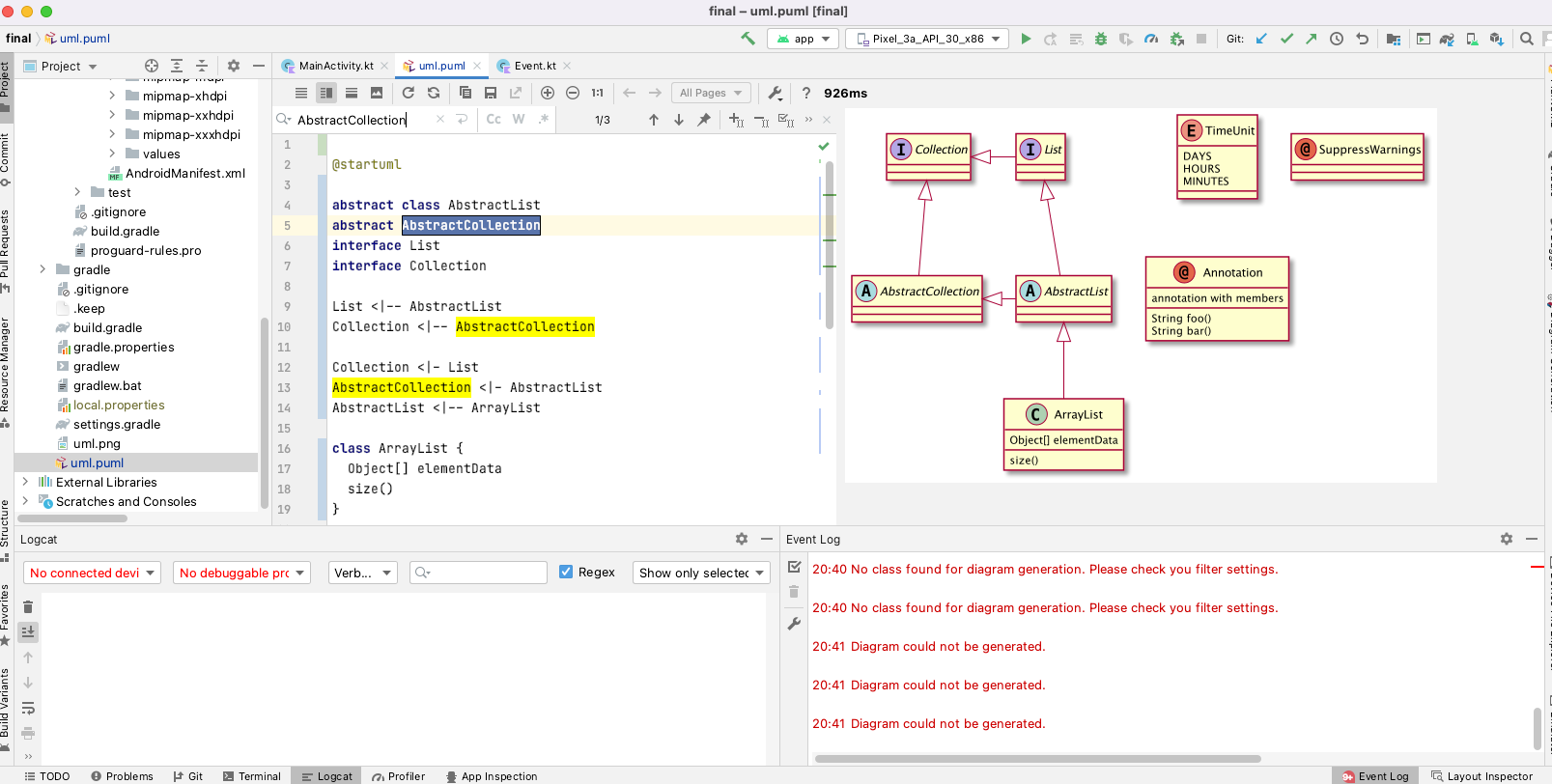

- android studio 프로그램을 아무프로젝트나 만들든지 해서 시작하고, Preferences -> Plugins ->MarketPlace탭 에서 plant를 입력하면 [PlantUML integration] 이 나오는데 이를 인스톨하고 재시작한다.

- 프로그램을 재시작한후에 File->new에 가보면 Plaunt UML 항목이 있다.

- 생성된 파일을 열어서 이것저것 입력해보면 오른쪽에 미리보기가 나타나고 , 각 항목을 클릭하면 해당 라인에 선택이 된다. @,.@
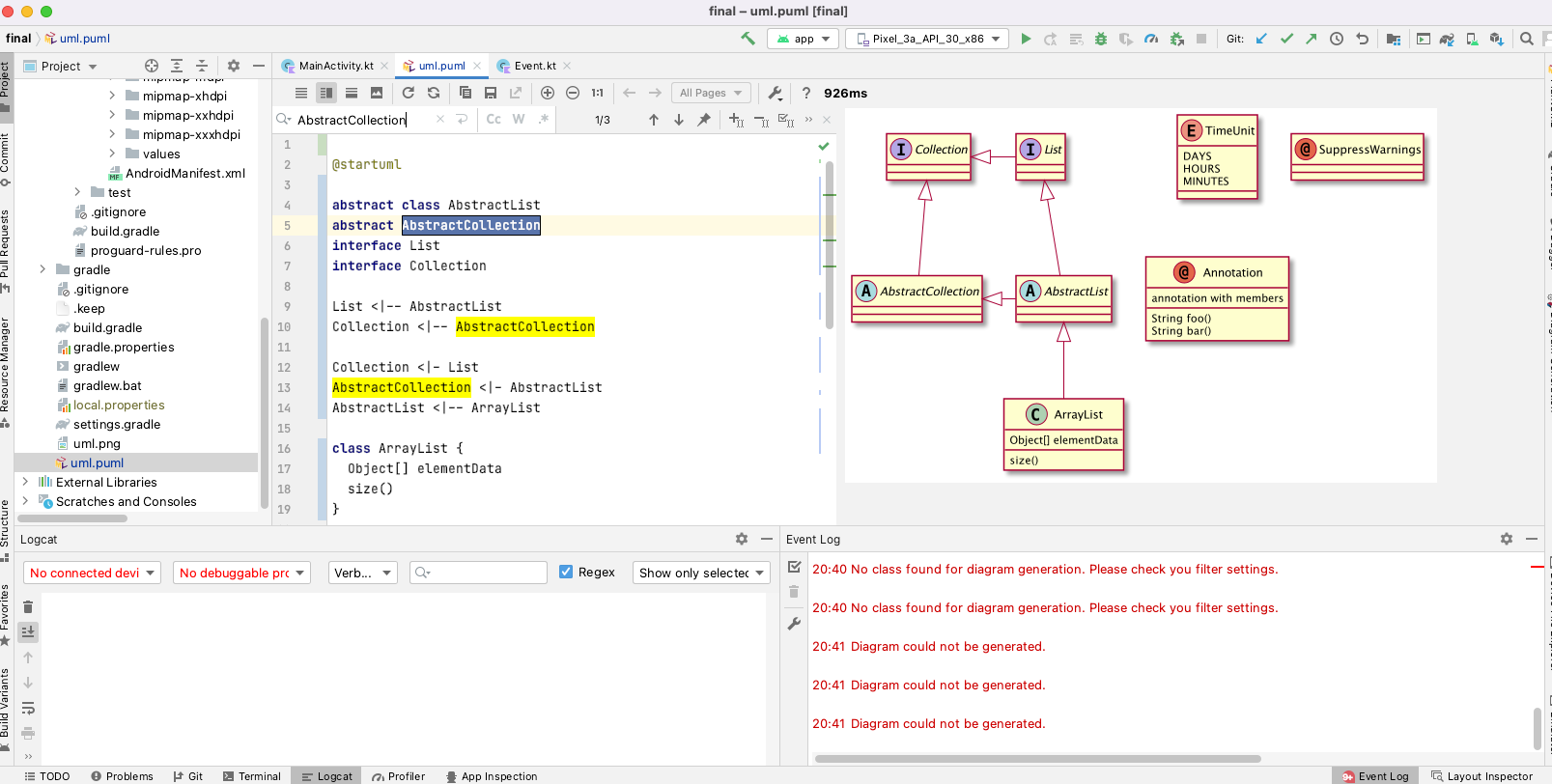
- 이런것도 만들수 있고…

- 오른쪽 버튼을 누르면 저장하기도 된다.

- 당연히 Git에 올리면 버젼관리도 된다.






0 comments:
댓글 쓰기